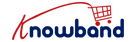Gift cards give your customers a convenient option to purchase gifts for their loved ones, which, in turn, increases your store’s revenue. Therefore, if you’re running an OpenCart store, the Gift Card Manager Extension for OpenCart can simplify the process of selling and managing gift cards.
The demand for digital gift cards is growing rapidly, with more customers preferring to give and receive them for special occasions. Furthermore, the gift cards not only enhance customer satisfaction but also help drive more traffic to your store. Thus, using an efficient tool like Knowband OpenCart Gift Card Manager Extension streamlines the entire process. Here’s why it’s essential:
Convenience for Customers: Offering gift cards allows your customers to purchase them for friends or family, especially during holidays and special events.
Increased Sales: Gift cards often lead to higher sales since recipients usually spend more than the gift card’s value.
Brand Loyalty: Offering gift cards helps build customer loyalty and encourages repeat business.
Now, let’s dive into how you can integrate the OpenCart Gift Card Manager Plugin into your store.
Steps to Integrate Gift Card Manager in Your OpenCart Store!
Integrating the OpenCart Gift Card Manager Extension into your store is straightforward. Follow these steps to set up the extension and start offering gift cards to your customers:
Step 1: Purchase and Download the Plugin
To begin, purchase the OpenCart Gift Card Manager Extension from a trusted provider like Knowband.
Step 2: Install the Gift Card Manager Plugin
Next, you’ll need to install the OpenCart Gift Card Manager Plugin in your OpenCart store. Here’s how to do it:
- Log in to your OpenCart admin panel.
- Go to Extensions > Installer.
- After the upload is complete, navigate to Extensions > Modifications and click the Refresh button.
- Finally, head to Extensions > Extensions, choose Modules from the drop-down, and find the Gift Card Manager. Click Install.
Step 3: Configure the Gift Card Manager Settings
Once installed, you’ll need to configure the settings to customize how gift cards will work in your store. Here’s what you should do:
- Go to Extensions > Extensions and find the OpenCart Gift Card Manager Extension in the Modules section.
- Click on Edit to configure the settings.
- Set the default value for gift cards, define the email template for sending gift cards, and choose how customers will receive their gift card vouchers (via email or printable vouchers).
- Enable the module and save your settings.
Step 4: Customize Gift Card Designs
One of the great features of the OpenCart Gift Card Manager is that you can offer various design templates for your customers to choose from. Customize these designs according to different occasions such as birthdays, holidays, and other special events.
- Upload custom images or choose from pre-built templates.
- Set unique price ranges for each gift card type.
- Make it easy for customers to personalize the gift card with a message.
Benefits of Using the OpenCart Gift Card Manager Extension:
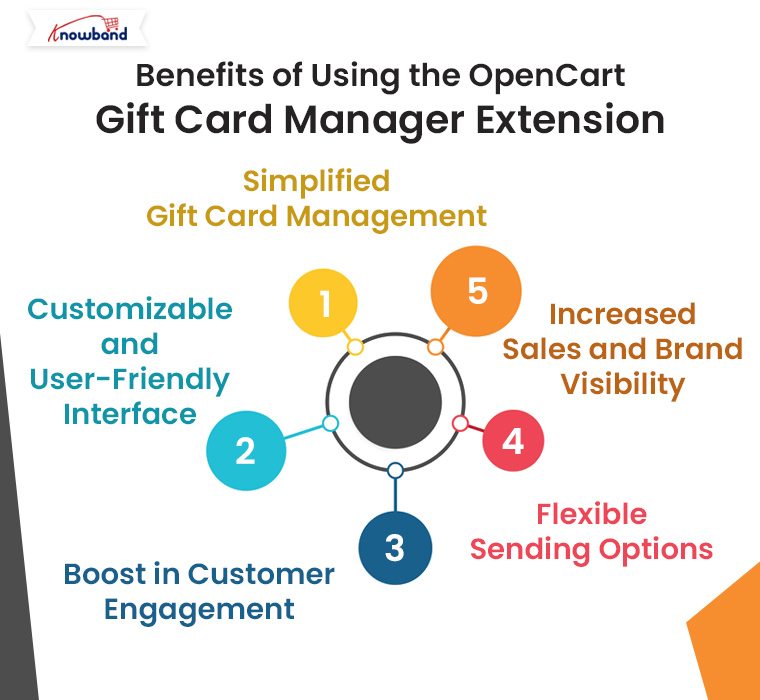
Once the OpenCart Gift Card Manager Extension is integrated into your store, you can start enjoying its many benefits.
1. Simplified Gift Card Management:
Managing gift cards manually can be time-consuming and prone to errors. Therefore, the OpenCart Gift Card Manager Plugin automates the entire process, allowing you to handle multiple gift card orders with ease. The plugin tracks gift card purchases, redemptions, and expirations seamlessly.
2. Customizable and User-Friendly Interface:
The OpenCart Gift Card Manager Extension offers a user-friendly interface that allows you to set up gift cards quickly. Furthermore, you can personalize the appearance of gift cards, set the gift card value, and configure expiration dates according to your preferences.
3. Boost in Customer Engagement:
By offering gift cards, you open up opportunities to engage with more customers. Shoppers who receive gift cards are more likely to return to your store and make additional purchases. Moreover, the OpenCart Gift Card Vouchers Plugin helps enhance customer satisfaction by allowing recipients to redeem their gift cards effortlessly.
4. Flexible Sending Options:
The OpenCart Send Gift Card Extension offers flexibility in how gift cards are delivered. Customers can choose to send gift cards via email, or they can print them out as physical vouchers. This adds convenience for both the buyer and the recipient.
5. Increased Sales and Brand Visibility:
Gift cards help increase brand visibility as they often bring new customers into your store. Moreover, the people who receive gift cards from your store may not have been familiar with your brand before, giving you a chance to build a lasting relationship with new customers. Additionally, recipients of gift cards tend to spend more than the actual value of the gift card, leading to higher sales.
Conclusion!
Integrating the Gift Card Manager Extension for OpenCart is a smart move for any store owner looking to boost sales, increase customer engagement, and streamline gift card management. Moreover, this extension provides a hassle-free solution to set up and manage gift card vouchers while delivering a seamless experience for your customers. With the OpenCart Gift Card Manager Extension, you can create custom gift card designs, automate the delivery process, and enjoy increased revenue from both new and returning customers.