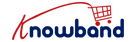The act of giving digital gift cards is growing at a fast pace these days – thanks to the availability of gift cards and the ease of gifting. If you look at the big websites like Amazon, eBay, and others, you would notice that they have the category of gift cards with numerous occasions from which the customers can choose from.
Digital gift cards are the most convenient way of gifting to the recipients the power to choose something that makes them happy and that is the very first reason why you as an eCommerce marketer must have the gift cards in your store. In case you have an OpenCart store, this blog is just what you should read to get to know the OpenCart Gift Card extension by Knowband.
Go on and take a look at the features that best explain the functionality of the OpenCart Gift Card system.
Major Highlights of the OpenCart Gift Card Extension:
1. Journal Theme Compatibility
Journal is the bestselling and top-rated theme that is compatible with Opencart 2.3.x and 3.x. It allows the store owners to design and create the best OpenCart store.
2. The multiple language compatibility
The OpenCart Gift Card extension by Knowband is designed to support multiple languages so that customers find the gift cards that belong to them – in their language. The in-built option for changing language as per the location is available for the messages and email templates.
3. OpenCart Gift Card Extension Offers Multi-Store compatibility
The OpenCart Gift Card Vouchers extension are multi-store compatible.
4. Add the Gift Card button to different tabs
When you choose the extension from Knowband, you can place the gift card button anywhere on the website that you think will be most noticeable by the customers. It could be on the header, footer, left sidebar, or the right sidebar as well. That’s not it because you can also add the functionality in the “My Account” section.
5. Enhanced and improved UI
The user interface makes a lot of difference for an eCommerce store because how the user can interact with the functionalities is what makes the store a success or a failure.
The OpenCart Send Gift Card extension is mobile responsive and offers a user-friendly interface that will allow the customers to browse, select, and shop digital gift cards from your store.
6. Personalization
The OpenCart Gift Card Extension features functionality that allows the store owner to add a personalized image from the back-end to the front-end. This allows the customers to create a custom gift card that they want to with an image that they want to have on the gift card when ordered and delivered to the recipient.
From the back-end of the OpenCart Gift Card system, the store proprietor can make limitless personalized gift voucher formats with new foundations and altered messages or utilizing instant gift voucher layouts.
7. OpenCart Gift Card Extension Offers Customised email templates
To lessen the hassle and workload of the store owner/admin, the OpenCart Gift Card Manager extension comes with customized email templates. The admin has to just choose from the templates available while sending the same to the customer when the order is placed and when the order status changes.
8. The cron functionality
The customers can choose the date of arrival of both physical (to address) and virtual gift card (via mail).
9. Add a snappy title and personalized message
With this new form of Gift Card Module for OpenCart, the administrator can add a title and depiction to the Gift Card layout. This title and portrayal along with the picture will be visible to the client.
10. The order inventory
The latest version of the OpenCart Gift Cards module allows the admin to keep a track of all the gift cards in one place. From the Gift Card Orders tab, the store owner can easily check and view all the details of the orders received through gift cards.
When you think of how this extension works, here is the image that will help you through.
Interested?
Know more about the module here:
Also Read:
Why You Should Launch Progressive Web App For the OpenCart Store