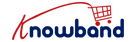As an online retailer, you’re always looking for ways to boost your visibility and drive sales. Therefore, the Google Shopping offers the perfect solution by allowing you to showcase your products directly on Google’s search engine. For OpenCart store owners, this means an incredible opportunity to attract high-intent buyers. Thus, by using Knowband OpenCart Google Shopping Integration Module, you can simplify the process of getting your products listed on Google Shopping.
In this article, we’ll explore how you can get started with Google Shopping for your OpenCart store in just a few minutes, using Knowband’s extension.
Why Should OpenCart Stores Use Google Shopping?
Google Shopping enables you to display your products to a wider audience on Google’s search results and shopping tab. Furthermore, with millions of shoppers relying on Google to discover and compare products, having your inventory listed can significantly boost your store’s visibility and sales.
Moreover, the OpenCart Google Shopping Integration Extension simplifies this process by syncing your store’s product feed with Google Merchant Center. This integration ensures that your product details—like titles, descriptions, prices, and stock availability—are always accurate and up to date.
Key Benefits of an OpenCart Google Shopping Integration Module!
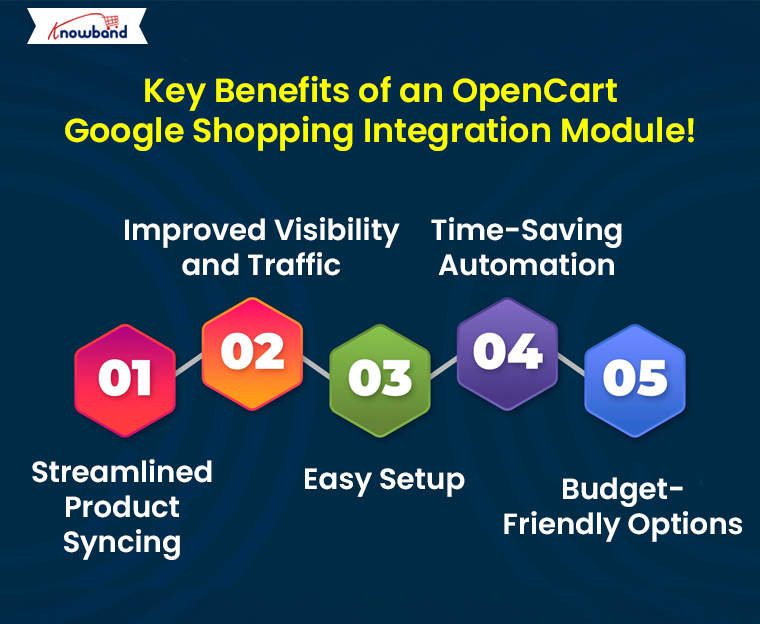
Streamlined Product Syncing:
The OpenCart Google Shopping Synchronizer automatically syncs your products with Google Merchant Center. Furthermore, this reduces the need for manual updates and ensures your product feed is always up-to-date.
Improved Visibility and Traffic:
Integrating with Google Shopping ensures your products appear prominently in search results, attracting more traffic to your store.
Easy Setup:
With Knowband OpenCart Google Shopping Feed Integration Extension, the setup process is quick and hassle-free. Even store owners with no technical expertise can get started in minutes.
Time-Saving Automation:
The Opencart Free Google Shopping Synchronization Module automates feed updates, saving you hours of manual work.
Budget-Friendly Options:
If you’re a small business, you can even explore options like the Opencart Google Merchant Centre Connector for Opencart to get started without incurring extra costs.
How to Get Started with Google Shopping for OpenCart?
Here’s a step-by-step guide to integrating Google Shopping with your OpenCart store:
Step 1: Set Up a Google Merchant Center Account
The first step is to create a Google Merchant Center account if you don’t already have one. Furthermore, this platform is where your product feed will be uploaded.
- Go to Google Merchant Center.
- Sign up with your Google account and provide details about your business.
- Verify your website ownership using the HTML tag or file upload method.
Step 2: Install the OpenCart Google Shopping Integration Plugin
Once your Merchant Center account is ready, you’ll need an integration tool like the OpenCart Google Shopping Integration Extension.
Install the plugin on your OpenCart store via the admin panel.
Step 3: Configure the Plugin
After installation, navigate to the plugin settings in your OpenCart admin panel. Here’s what you need to do:
- Enter your Google Merchant Center credentials.
- Map your product categories to Google’s categories for better targeting.
- Set up rules for syncing product attributes like titles, descriptions, and images.
The OpenCart Google Shopping Synchronizer automates the process, ensuring your data is accurately uploaded to Google.
Step 4: Generate and Upload Your Product Feed
The OpenCart Google Shopping Feed Integration Extension will generate a feed file containing all your product data. Once the feed is ready:
- Upload it to your Google Merchant Center.
- Schedule automatic updates to keep your feed in sync.
Step 5: Monitor and Optimize
Once your products are live on Google Shopping, monitor their performance. Adjust product data, titles, and bidding strategies to improve visibility and sales.
What Makes the OpenCart Google Shopping Connector Unique?
The Opencart Google Merchant Centre Connector Extension is a powerful tool that simplifies integration while offering robust features:
- Automated Updates: Syncs product data in real time.
- Easy Configuration: Simple setup with minimal manual effort.
- Enhanced Compatibility: Works seamlessly with multiple Google Shopping formats.
For small businesses, the Opencart Free Google Shopping Synchronization Module is an excellent choice. Furthermore, it offers basic integration features at no cost, making it ideal for testing the waters before scaling.
Pro Tips for Maximizing Google Shopping Success!
Optimize Product Titles and Descriptions: Use relevant keywords and clear descriptions to improve visibility.
Use High-Quality Images: Clear and professional images attract more clicks.
Leverage Dynamic Remarketing: Use Google Ads to retarget shoppers who have interacted with your products.
Ensure Accurate Pricing and Availability: The OpenCart Google Shopping Integration Plugin ensures these details are always up-to-date.
Conclusion!
Getting started with Google Shopping for OpenCart doesn’t have to be complicated. With tools like Knowband’s OpenCart Google Shopping Module, you can quickly sync your store with Google Merchant Center and start attracting new customers. Whether you’re a small business or an established retailer, the right integration module can save time, boost visibility, and drive sales.
So why wait? Try the OpenCart Google Shopping Integration Module today and unlock the potential of Google Shopping for your store!