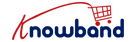In the world of eCommerce, a mobile app that reflects your brand and provides an intuitive experience is essential for attracting and retaining customers. To help store owners achieve this, Knowband has released OpenCart Mobile App Builder v4.5. This latest version comes with exciting features that allow you to customize your app’s navigation and monetization options, giving you full control over your OpenCart eCommerce Mobile App experience.
In this article, we’ll explore the key features of OpenCart Mobile App Builder v4.5, including enhanced navigation customization and Google AdMob integration, and how they can improve your OpenCart Mobile App for both user experience and profitability.
Enhanced Customization for a Better User Experience!
One of the standout features in OpenCart Mobile App Builder v4.5 is the ability to fully customize the tab bar, or bottom navigation menu, of your app. The tab bar is a central component of any mobile app, guiding users through their browsing and shopping experience. In version 4.5, Knowband has provided admins with powerful new options to tailor this navigation to match their brand’s look and feel.

1. Customizable Icons for a Cohesive Look:
The OpenCart Android and iOS Mobile App Builder Plugin allow you to change the icons in the bottom navigation bar. With this customization option, you can select icons that align with your brand’s theme and create a more visually cohesive user experience. Whether your brand’s aesthetic is minimalist, playful, or bold, custom icons can help set the right tone for your app.
Furthermore, by tailoring these icons, the OpenCart Mobile App Maker Plugin lets store owners create a unique look and feel that makes their app stand out. This is especially valuable for maintaining brand consistency and providing users with an enjoyable browsing experience.
2. Configurable Redirect Activities for Streamlined Navigation:
OpenCart Mobile App Builder v4.5 also includes a new feature that allows admins to configure where each tab redirects users within the app. Moreover, this feature is ideal for guiding users toward high-conversion pages, such as promotional sections, new product categories, or best-seller lists.
Thus, by optimizing the navigation, store owners can improve user flow and enhance the likelihood of users discovering products or promotions, ultimately leading to increased conversions. Moreover, the Mobile App Builder Plugin for OpenCart makes it easy to adapt the app’s navigation as needed, so you can adjust the redirects based on seasonal promotions or inventory changes.
3. Text and Color Customization for Branding Consistency:
In addition to icons and redirects, OpenCart Mobile App Builder v4.5 allows you to modify the text and color of each icon in the bottom navigation. This subtle yet impactful feature can help create a seamless look that aligns with your store’s color scheme and brand identity. For example, if your brand uses specific colors, you can apply them to the tab text, creating a more unified look throughout your Mobile App for OpenCart.
Moreover, these customization options are designed to make your app feel professional and polished, encouraging customers to spend more time exploring and shopping in your app.
Monetize Your App with In-App Advertising!
In addition to enhanced customization options, OpenCart Mobile App Builder now includes Google AdMob integration that opens new revenue opportunities for store owners. With this feature, you can display ads within your OpenCart Android App or OpenCart iOS App, allowing you to earn passive income while users engage with your app.
About Google AdMob?
Google AdMOB is a platform that enables app developers and store owners to display ads within their mobile apps. With AdMob, you can choose from several ad formats, including banner ads, interstitial ads, and rewarded video ads, each offering different benefits and catering to different user interactions.
Therefore, with AdMOB integration in the OpenCart Android and iOS Mobile App Builder Plugin, store admins can now place ads on high-traffic pages or sections of the app, ensuring that ads receive maximum visibility without compromising the user experience.
Benefits of In-App Ads for OpenCart Mobile App Users:
Adding in-app ads to your OpenCart Mobile App provides an additional revenue source without requiring users to make a purchase. By placing ads on high-traffic pages, like the home screen or category listings, you can generate income each time users interact with an ad. This feature is ideal for apps that see high engagement, as it allows store owners to monetize app traffic effectively.
With the flexibility to choose ad types and placement, OpenCart Mobile App Creator lets you build an ad strategy that is both user-friendly and profitable.
Conclusion!
With the release of OpenCart Mobile App Builder v4.5, Knowband has provided eCommerce store owners with the tools to create a highly customizable and profitable mobile app. By enhancing the navigation options and introducing Google AdMob integration, this update enables store admins to design a mobile experience that not only aligns with their brand but also generates passive income.
Thus, if you’re ready to improve your OpenCart Mobile App with advanced customization and monetization options, OpenCart Mobile App Builder Extension is the perfect solution.